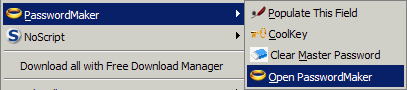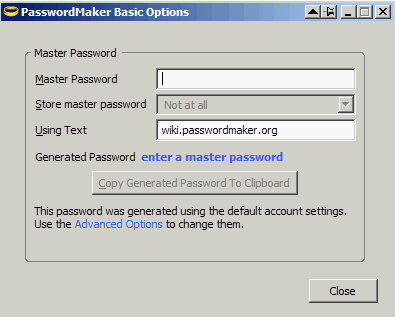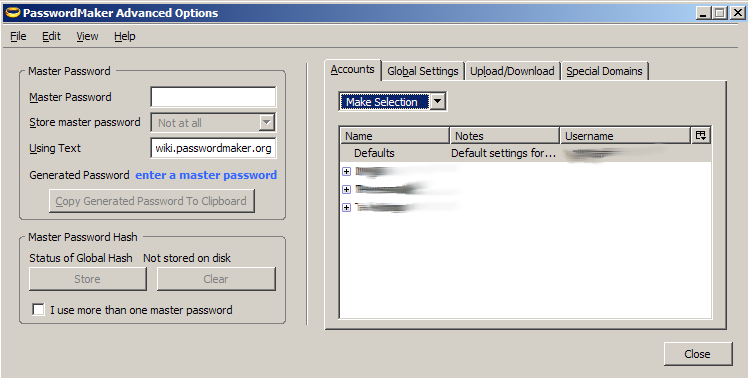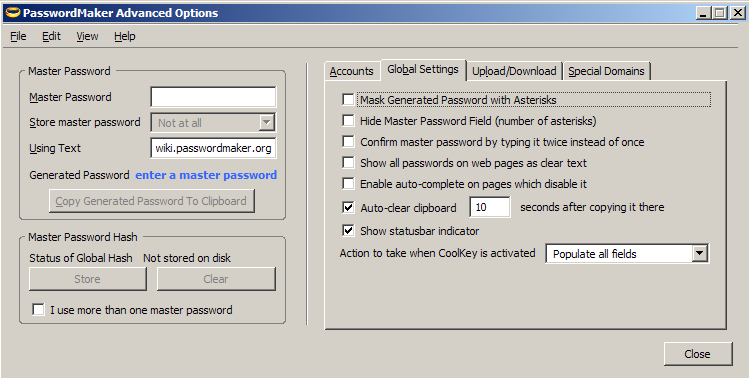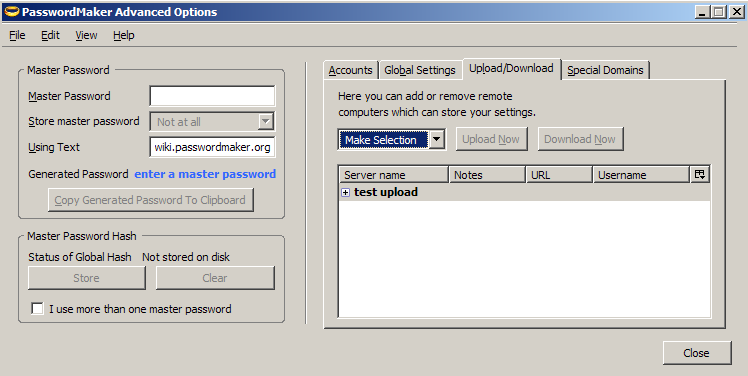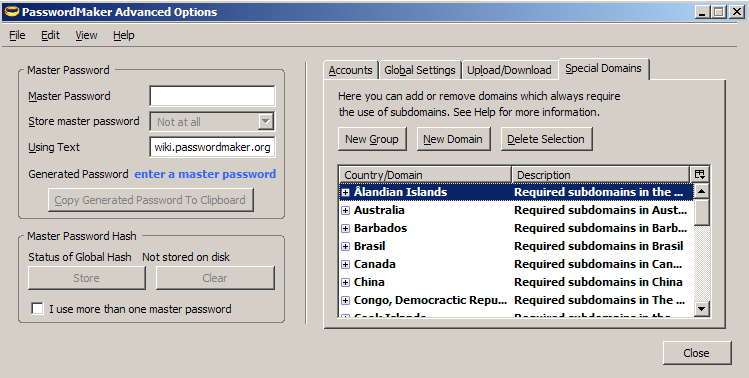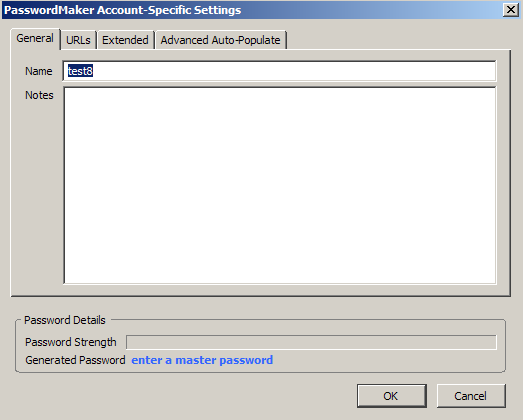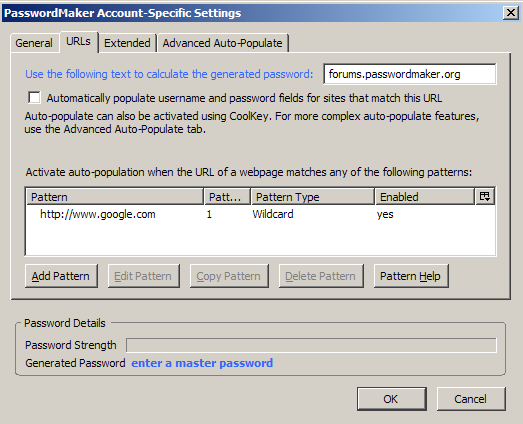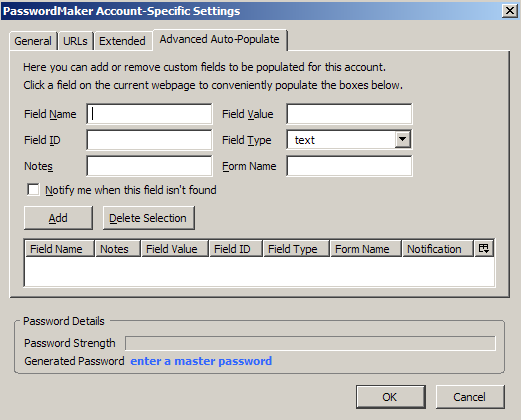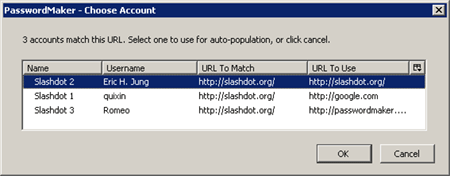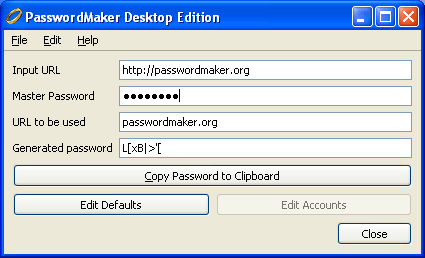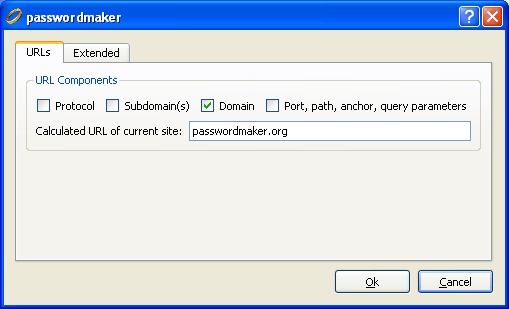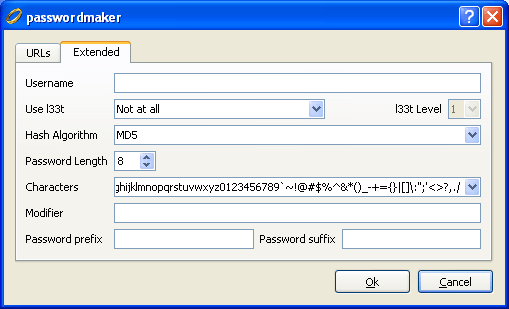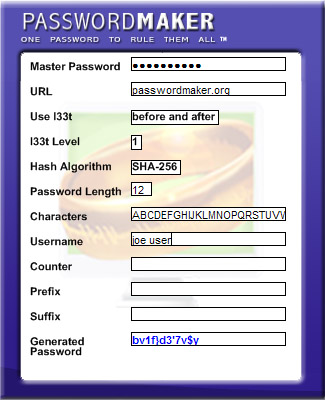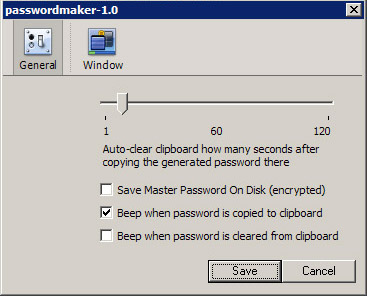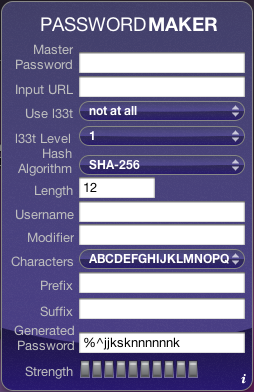Screenshots
From PasswordMaker
Revision as of 07:46, 25 February 2010 by Miquelfire (talk | contribs) (Reverted edits by Tapio (Talk) to last revision by 88.75.66.178)
Firefox / Mozilla / SeaMonkey / Flock / Netscape
The following screenshots were all taken from Firefox, but will be virtually the same for all supported browsers.
Context-Sensitive Menu Item
Basic Options Window
Advanced Options Dialogs
Following are screenshots of the Advanced Options available in the Firefox/Mozilla/SeaMonkey/Flock/Netscape edition of PasswordMaker - but you are encouraged to first learn the basics of how PasswordMaker works by following the instructions on the Getting Started page, before moving on to the more advanced features.
Accounts Tab
Global Settings Tab
Download Tab
Special Domains Tab
Account Settings Dialogs
General Tab
URLs Tab
Extended Tab
Advanced Auto-Populate Tab
Account Selection Dialog
This dialog will appear when the auto-populate function is triggered (either via the coolkey, pressing ALT-`, or if the auto-populate option is enabled for an account and the defined URL is detected:
Opera Widget
Desktop
Javascript
Yahoo! Widget
- Main Window
- Preferences
Command-line
PHP / Mobile
Mac OS/X Dashboard Widget
On-line
No information Available